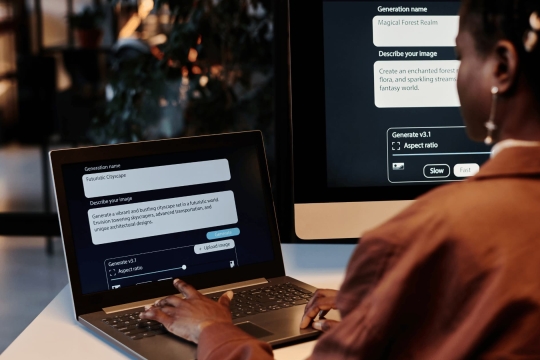Managing projects and people without the right tools can feel like kicking water upstream. Tasks are scattered across sticky notes, emails get buried in your inbox, and team members ask, "Wait, what was I supposed to do again?" for the third time this week.
The good news is that you can manage your team and projects efficiently and enhance productivity with the right project management software. This guide cuts through the noise to show you the 10 best project management tools teams use to get things done in 2025. No filler or corporate jargon—just insights about what works, what doesn't, and where to find a solution with all the project management features you've been after.
What Makes a Project Management Tool Useful?
What separates a legitimate project management solution from a glorified to-do list? A good task management tool should be flexible and allow you to oversee your team's projects, make changes quickly and easily, and save time on routine work. Here's what to look for:
- Task management functionality—Creating, assigning, and tracking tasks should be straightforward and not complicated. We suggest testing the various features during the free trial period and comparing options.
- Team collaboration features—Look for solutions that have real-time team collaboration features. Think Google Docs, but better. See whether there's a chat function, commenting and tagging, etc.
- Project views that match your workflow and preferences—Some people think in lists, others in timelines, and others in colorful boards. Though general features for project management tools will inevitably overlap, there are notable differences across the various options to look out for. The ability to customize project views to suit your preferences is one of them.
- Automation that saves your sanity—Automate the repetitive stuff so you can focus on what's important.
- Reporting that tells a story—You need to see what's working, what's broken, and where your bottlenecks are.
- Integrations with tools you already use—Because switching between 47 different apps is nobody's idea of productivity
- Resource management capabilities—You need to see who's working on what and when they're available
Top 10 Project Management Tools That Deliver

1. ClickUp
ClickUp calls their project management tool "the everything app, for work" (their slogan). The solution has the core capabilities that all project management tools should provide, including task lists, project portfolios, and customizable project board views. Its third-party apps and integration options are extensive and likely cover applications you're already using (e.g., Slack, G-Suite, Figma, Zoom, to name a few).
Their free plan includes features that most other software companies charge for. You get unlimited tasks, users, storage, automation, and custom fields ... it's almost like they forgot to put up a paywall.
- Extremely generous free plan with unlimited users and storage.
- Multiple project views, including Gantt charts, Kanban, calendar, and timeline.
- Best task management features available, with automations on all plans, including free.
- Intuitive and easy to use, even without advanced tech skills.
- It can feel overwhelming due to its extensive feature set.
- The mobile app isn't as developed as the desktop version.
- It takes time to learn all the customization options.
Users consistently praise ClickUp's value for money. Reviews appreciate ClickUp for its versatility and extensive customization for project management. Some mention it can be complex and have a steep learning curve for newer users, or anyone less familiar with project management software.
ClickUp is one of the best project management software for smaller or newer businesses that want the core features and functionality without the premium price tag.
2. Asana
Asana is a project and work management platform designed to help teams organize, collaborate, and get ahead on work. By far, Asana's strengths are its top-notch design and user experience. The clean reporting and project boards make it easy to understand and use. The communication features, such as commenting and tagging people in your workspace, are seamless.
It's ideal for distributed and remote teams to stay current and for project managers who value clean project planning workflows. The interface includes drag-and-drop functionality, customizable project views, and visually appealing task boards, making project management less chaotic and more controlled.
- Solid free plan for up to 10 users with unlimited tasks and projects.
- Excellent visual interface designed with a focus on clarity and engagement.
- Strong automation features and custom workflows.
- Intuitive and minimal learning curve to be proficient.
- Pricing is relatively expensive compared to competitors, with paid plans starting at $10.99/user/month.
- The time tracking tool isn't up to industry standard, particularly for hourly workers.
- Advanced features like timeline views and custom fields are exclusive to paid plans.
Asana's straightforward interface and comprehensive features make it one of the most popular project management solutions. Some negative comments surround the task assignments, which only allow one assignee. Some find it pricier than alternatives.
Remote teams and organizations that value visual organization and need robust collaboration features without complexity.
3. Monday.com
Monday.com has launched four products; however, the original launch was its project management solution. It's a cloud-based, highly customizable, visual project management tool designed to support teams of all sizes and industries. Its intuitive and colorful interface makes project management and completing tasks satisfying and less like 'work'.
For anyone wanting to streamline the setup process, Monday's premade templates offer a quick one-click setup that you can customize for your industry and particular use. Similarly, they have pre-built automation templates so you can immediately automate repetitive tasks and speed up your workflow.
- Highly customizable with excellent use of color coding to visualize task status.
- The user-friendly interface makes it easy to learn, even without prior tech knowledge.
- Drag-and-drop functionality and real-time collaboration features.
- Outstanding for visual project tracking.
- The user-tiered pricing model requires adding users in increments of 5, which quickly increases the price.
- Many features, such as time tracking, require upgrading to the Pro plan, and single sign-on requires the Enterprise plan.
- Feature limits mean you'll pay extra for more automation beyond 250 actions/month.
Recent user feedback is mixed regarding the company's pricing increases. Otherwise, comments mention appreciating the visual approach and aesthetic.
Teams that want powerful customization without the complexity, especially those managing multiple projects simultaneously.
4. Trello
Trello is a highly navigable, user-friendly task-management app where you can create and assign tasks, manage tasks, track progress, and generally organize your work. It's not a comprehensive project management tool for complex projects, but more of a personal to-do list creator, and to manage ongoing work.
It's built around the Kanban board concept—think digital sticky notes that don't fall off your monitor. There are Gantt charts (a standard for most project management apps). However, other tech reviewers (PC Mag) claim that tools like Asana are better for more robust project management.
- Straightforward and intuitive interface based on Kanban boards.
- Decent free version and affordable paid plan starting at $5/user/month.
- Recent updates include AI-powered task capture and Google Calendar integration.
- Limited advanced features compared to competitors—falls short when compared to premium plans from ClickUp or Monday.com
- Less comprehensive and robust relative to other products on the market.
Trello is one of those polarizing applications—those who love it rave about its simplicity. Then, others find it insufficient for their needs. Smaller teams and solopreneurs say they get real value from the free version without feeling pressured to upgrade.
Teams that want straightforward task management without bells and whistles, especially those who prefer Kanban views.
5. Notion
At the most basic level, Notion is a note-taking application. However, beyond the blank space for jotting notes, Notion has collaboration features so you can work alongside others in real time. There are Kanban boards for project and task management. Additionally, it can manage and store files so users can comment on ongoing projects and receive feedback all in the same space.
It's the Swiss Army knife of productivity tools—it can be your to-do list and journal, project management solution, and CRM, all in one. It's undeniably versatile, but requires some skill to use effectively. Its open-ended nature can overwhelm those who prefer ready-made solutions.
- Endlessly customizable, making it easy to adapt for virtually any use case.
- Excellent for creating and organizing documents with AI-powered writing assistance.
- Strong free plan with basic task management and note-taking features.
- All-in-one workspace centralizes multiple tools.
- It isn't built specifically for project management, so features like progress bars and Gantt charts aren't available out of the box.
- Support is frustratingly slow and limited, with only email support, and response times averaging a full business day.
- Can become slow to load with large databases.
Notion users usually fall into one of two camps: they're either obsessed or overwhelmed. Those who love the tool enjoy how they can mold it into what they want, whether a project progress tracker, company wiki, personal planner, or all of the above.
The consolidated and centralized workspace similarly receives high praise. That said, some find the setup takes time, and that there's a learning curve. Other comments mention that the mobile app isn’t as smooth as the desktop version, and larger teams sometimes notice it slows down when working with larger databases.
Highly technical teams who want ultimate flexibility and don't mind building their systems from the ground up.
6. Wrike
The paid subscriptions start with the Team plan, at $10/user/month. The Business plan is $25/user/month. You can contact their sales for pricing information on the Enterprise and Pinnacle plans (the "most enhanced" model).
Wrike is a comprehensive project management platform streamlining workflows and organizing team tasks. It does everything from task creation and organization to real-time collaboration and detailed reporting while integrating with other tools and apps.
Additional attractive features are the time tracking for employees to log their hours, and the AI capabilities to help with content creation, AI-powered risk prediction, and summarize task comment sections.
- Various project views like list, table, calendar, Gantt charts, and Kanban board.
- Better functionality than Microsoft Project for project management.
- Advanced proofing capabilities and 360° visibility across teamwork.
- Forever-free plan designed for individuals and small teams.
- Limited time tracking and scheduling capabilities compared to other specialized tools.
- It may not be a good fit for startups or companies with limited budgets, as pricing is slightly expensive.
People either love Wrike's reporting depth or find it overkill for their needs. Teams managing complex projects appreciate how it keeps everyone visible and accountable, but there's a setup curve; expect to spend time configuring it correctly. The mobile app works fine for quick check-ins. Main complaints center around slow customer support and steep pricing for smaller teams that don't need all the enterprise bells and whistles.
Mid-sized teams that need robust tools without breaking the bank.
7. Zoho Projects
The two paid subscriptions are Premium at $4 per user/month and Enterprise at $9 per user/month.
Zoho Projects is a web-based project management solution for businesses of all sizes and industries. Projects is part of Zoho's broader Office Suite, which includes the CRM, word processing, spreadsheets, databases, and more.
The Project tool offers all the key features for project management (you can create task assignments, there are personal dashboards for individual team members, Kanban boards, Gantt charts, and so on). The 2025 release comes with enhanced analytics and AI-driven project insights, ideal for large teams tracking complex projects and task dependencies.
Adding the Project tool to the roster of work applications is a good choice for businesses already using Zoho products. Its seamless integration with other Zoho applications and third-party tools will help streamline your workflow, identify bottlenecks, and elevate your project management abilities.
- Intuitive, user-friendly platform that makes planning, tracking, and collaborating simple yet effective.
- Seamless integration with other Zoho tools and third-party apps.
- Competitive pricing for the feature set.
- Enhanced AI features for project insights and analytics.
- UI can be complex for some, with a bit of a learning curve for first-time users.
- Better suited for smaller teams managing simpler projects.
- Limited advanced filtering options in the dashboard.
Users appreciate Zoho Projects for its comprehensive feature set and reasonable pricing, though some note the interface could be more intuitive.
Teams already embroiled in Zoho's ecosystem, or those wanting comprehensive project management at a competitive price.
8. Hive
Paid options start with the Starter plan at $5 a month per user. Teams is $12 a month per user, and for Enterprise pricing, you can contact their sales team here.
Hive is a project management and collaboration tool that unifies all work in a single space and platform. Its core project management features include flexible project views (Gantt charts, Kanban, calendar), automated workflows, and an integrated email inbox.
Hive unites tasks, chat, email, AI, and creative proofing in one workspace, cutting project turnaround time and costs for growing marketing teams. It supports real-time work collaboration features, like file sharing and instant messaging. Access to Hive University makes onboarding and setting up the software to your organization's preferences straightforward (and self-paced).
- AI-powered workflows with native proofing for images, video, and PDFs.
- Competitive pricing at $12/user/month with à-la-carte add-ons.
- Free guest access for clients and freelancers.
- Built-in time tracking and budget management.
- Relatively new platform with a smaller user community and support resources.
- Primarily designed for marketing use cases.
- Less suitable for technical project management.
Marketing teams seem genuinely excited about Hive's all-in-one approach. The ability to proofread creative assets, chat with team members, and track project progress without switching between multiple apps and screens.
People report faster project turnarounds and enhanced productivity. However, because it's still relatively new, the community and third-party resources aren't as extensive as those of more established tools.
Marketing teams and agencies that need built-in creative collaboration and client management features.
9. Pipedrive
There are five levels for paid plans, starting with the Essential at $24 per user/month and going up to the Enterprise at $129 per user/month.
Similar to Zoho, Pipedrive is mainly known for its CRM. If you're set up with Pipedrive's CRM solution, including their project management software in your working tools and applications is logical.
The project management software excels in pipeline visualization, task management, and automation, with a user-friendly interface and good reporting features. However, some say the project management tools are less comprehensive and robust than other solutions that concentrate on project management capabilities.
- User-friendly interface that's easy to set up.
- Helps track and close deals efficiently, ideal for small sales-focused teams.
- Strong CRM integration with project elements.
- Integration with over 400 third-party applications.
- Lacks deep marketing automation or reporting tools.
- Expanding functionality often requires additional apps.
- Limited customer support for lower-tier plans.
- Traditionally, not intended as a project management tool.
Pipedrive reviews are generally positive, but users note weaknesses in customer service and the inability to speak with live agents on upper-tier plans.
Sales teams and businesses where project management centers around deal flow, client relationships, and those already using Pipedrive.
10. Jira
Jira is an Agile project management tool (AGM) where teams can plan, track, release, and revise product software. Launched by Atlassian for developer teams, Jira is meant to be the backdrop for your project's entire development lifecycle. From backlogs and sprint planning to bug tracking and release management, Jira gives devs and technical teams everything they need to plan, execute, and iterate.
- Powerful features for managing tasks, sprints, and releases use frameworks like Scrum and Kanban.
- Deep integration with development tools and workflows.
- Excellent for bug tracking and issue management.
- Strong reporting for development metrics.
- Steep learning curve for non-technical users.
- Can be overkill for simple project management needs.
- The interface feels dated compared to modern alternatives.
- Primarily focused on software development.
Development teams praise Jira's robust feature set for Agile workflows, though non-technical users often find it complex and overwhelming.
Software development teams using Agile methodologies, especially those that need tight integration with development tools.
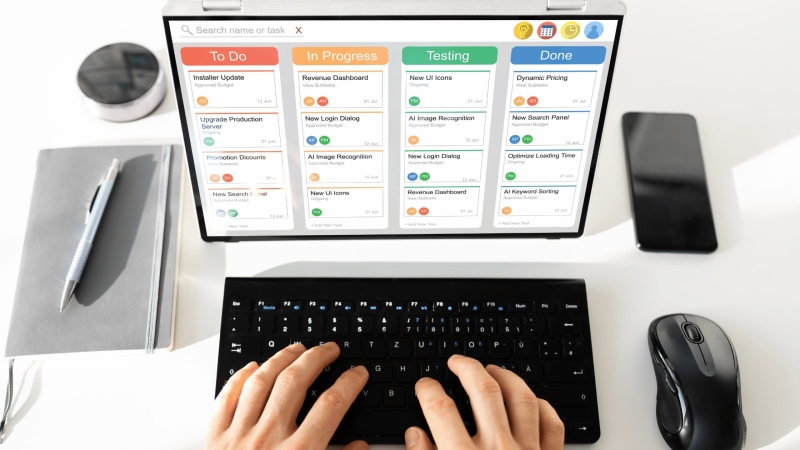
Pro tip! Most software offers free trials to let you test the product. Some have "freemium" plans that are competent, functional, and free, in case you didn't catch that part. Leverage these options to test drive a few before committing to a paid plan.