As you grow your business, the choice of a Customer Relationship Management (CRM) system becomes the key to your success. A good CRM like HubSpot enhances customer interactions, sales efficiency, and overall growth. But is HubSpot right for your business?
In this full HubSpot CRM review, we’ll discuss its features, setup process, integrations, and real-world use cases. We’ll also consider the pros and cons, compare the platform with other leading alternatives, and help you decide if HubSpot is the right solution for your business needs.
What Is HubSpot CRM?
HubSpot CRM is a powerful and user-friendly customer relationship management platform that helps businesses manage their interactions with customers and prospects. It has features like contact management, email tracking, and sales pipeline management. One of its signature features is the integration with other HubSpot tools, so marketing and service capabilities are seamless. With real-time analytics and reporting, HubSpot CRM helps businesses optimize their sales process and customer engagement, making it a valuable asset for businesses of all sizes.
Setting Up Hubspot CRM
Next up in this Hubspot CRM review is the setup. For HubSpot CRM, the process is fairly straightforward. First, sign up for a HubSpot account at hubspot.com. Once your account is created, you can access the CRM dashboard where many features are available to customize.
Import your existing contacts. HubSpot allows you to upload spreadsheets or connect your email accounts for seamless integration. Then customize your pipeline to fit your sales process; this can be done by adding stages that reflects the journey of your customer from lead to conversion.
Use HubSpot’s tools to create and manage deals, tasks, and communications to boost your team’s productivity. Use the marketing and sales automation features to streamline interactions and follow-ups so no lead is left behind.
Finally, review the analytics provided by the CRM to get insights on your sales process and customer behavior so you can refine your strategy for better results. With HubSpot CRM’s intuitive design and customizability setting it up can guide your business to better customer relationship management.
Design and Usability
HubSpot CRM stands out for its design that prioritizes simplicity and efficiency. The dashboard is beautifully laid out so users can navigate between features seamlessly. This design approach minimizes the learning curve, so it’s accessible to users of all skill levels. The consistent HubSpot branding across all parts of the platform makes it familiar to users quickly. Users can customize their views with drag-and-drop functionality to arrange tools and widgets to fit their workflows.
When it comes to usability, HubSpot CRM excels in providing a cohesive experience. Features like contact management, pipeline tracking, and task automation are streamlined so teams can stay organized and focused. The integrations with other HubSpot tools and third-party apps add to its functionality, making it a comprehensive management platform.
Also, the mobile app allows users to manage tasks and stay connected on the go, so usability isn't just limited to the desktop. Overall, HubSpot CRM combines good design with practical usability, making it a favorite among businesses looking to improve their customer relationship management and sales and marketing processes.
Customization Options
Next in this Hubspot CRM platform review is its customization and integration abilities. HubSpot CRM has customization options that allow businesses to tailor their customer relationship management experience according to their needs. Users can customize properties to capture important information about contacts, companies, deals, and tickets. This flexibility allows tracking of specific metrics that matter most to each organization.
Also, HubSpot offers custom reports and dashboards so teams can visualize their performance data in a way that fits their objectives. The workflow automation features can be customized to streamline processes, making them more efficient and user-friendly.
Integration Capabilities
HubSpot CRM has robust integration capabilities to help businesses operate with better, more streamlined workflows. With over a thousand applications to connect to, businesses can easily integrate email platforms, social media networks, project management software, and accounting solutions into their HubSpot environment.
The integration is user-friendly. No coding skills are required most of the time, so teams can connect their favorite apps and platforms easily. This interconnectedness enables data management, collaboration, and better customer interaction. Also, HubSpot’s API allows custom integrations for specific business needs so companies can tailor their CRM experience.
Benefits of Using HubSpot CRM
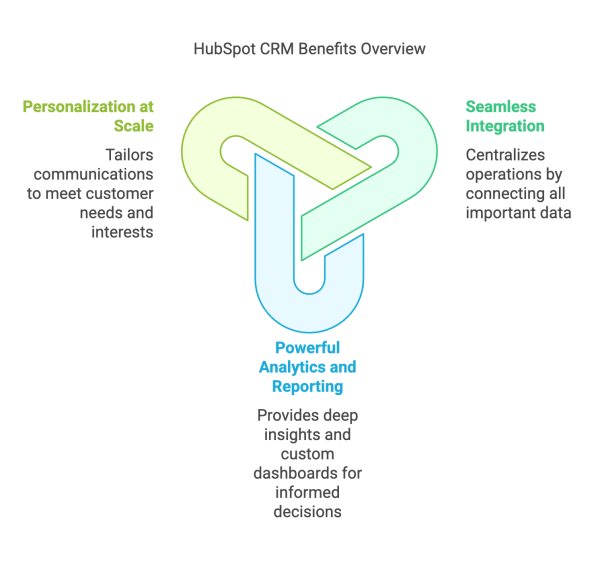
Choosing HubSpot as your business’s CRM has many benefits, especially if you want to streamline your processes and customer engagement. Here are the advantages of using HubSpot CRM:
- Seamless Integration: HubSpot CRM has many integration options with various tools and apps so businesses can centralize all their operations. This means all important data is connected, so it’s more efficient, and the workflow is smoother.
- Powerful Analytics and Reporting: HubSpot’s analytics provides deep insights into customer behavior and sales performance. The reporting features allow custom dashboards and real-time data so that sales and marketing teams can make informed decisions fast and adapt to measurable results.
- Personalization at Scale: With HubSpot CRM, businesses can create highly personalized marketing and sales campaigns. By using customer data, teams can tailor their communications so that prospects and existing customers get messages relevant to their needs and interests.
Customer Support and Community Resources
The HubSpot CRM platform has a comprehensive customer support system that can help users with any questions or issues they may have. One of the resources available is the knowledge base, which has articles and guides that cover a wide range of topics. Users have access to this resource 24/7.
Also, HubSpot has a dedicated support team that can be reached via email or chat so customers can get real-time assistance for urgent issues. Users can also participate in community forums where they can ask questions and share insights with other HubSpot users. This makes for a collaborative environment for problem-solving and learning.
Lastly, HubSpot hosts webinars and training sessions regularly to provide valuable insights and updates about their CRM features and best practices to enhance overall user experience and competence.
Pricing and Value for Money
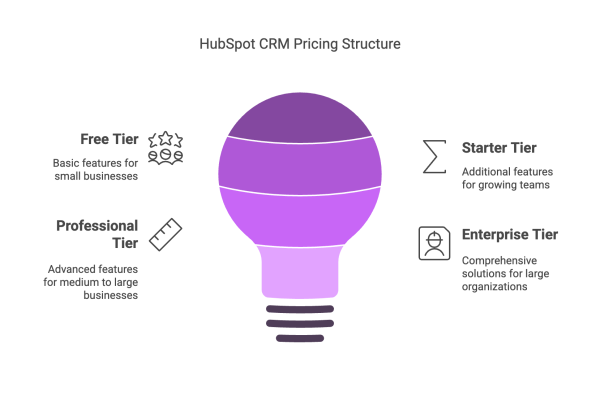
HubSpot CRM has tiered pricing to cater to different business needs and sizes. The pricing model has Free, Starter, Professional, and Enterprise tiers, so businesses can find an option that fits their requirements.
It's important to know that costs can add up quickly as HubSpot charges you for different modules. If you're a small business on a tight budget, then HubSpot might not be the best for you. It can cost thousands of dollars per month to get access to features that sales and marketing teams will need.
- Free Tier: Ideal for small businesses or startups, this tier has the basic CRM software features for free. Users can manage contacts, track sales, and access basic reporting tools.
- Starter Tier: Priced at a competitive monthly rate, this tier has additional features like email tracking, lead capturing, and expanded reporting. Suitable for growing teams who need more functionality.
- Professional Tier: For medium to large businesses, this tier has advanced features, including marketing automation, custom reporting, and integrations with other business tools. Pricing is per user.
- Enterprise Tier: For larger organizations with complex needs, this tier has all professional features plus customization options, advanced analytics, and dedicated support. Pricing is per user and requires a contract.
Overall, HubSpot CRM’s pricing is flexible but can be very expensive once you add all the modules your team needs and additional users. You should consider this before making the investment into HubSpot, as it takes a lot of time to set up, and you don't want to be caught off guard with unexpected expenses down the road.
Honest Feedback from Real Users
HubSpot CRM receives a mix of praise and constructive feedback from users across various industries. On platforms like G2, users frequently highlight the intuitive interface and seamless integration capabilities as major strengths. The ability to centralize sales, marketing, and customer service efforts within one platform is often appreciated, making it easier for teams to collaborate and streamline their processes.
However, some users express concerns over the pricing structure, noting that while the free tier offers essential features, the costs can escalate quickly as businesses scale and require more advanced functionalities. This is particularly relevant for small businesses and startups that might find the expenses challenging as they expand.
Moreover, while HubSpot's customer support is generally regarded as helpful, some users have mentioned experiencing delays in response times during peak periods. Additionally, the learning curve associated with mastering the full suite of tools and features is noted, especially for those new to CRM systems.
Overall, HubSpot CRM is well-regarded for its robust features and user-friendly design, but potential users should carefully assess their specific business needs and budget constraints to ensure it aligns with their long-term goals.
Alternatives to Hubspot CRM
- Salesforce - Salesforce is one of the most popular CRM solutions out there, known for its customization options and analytics tools. It integrates with thousands of third-party apps, so it’s very flexible for businesses of all sizes. Its reporting and customer engagement features are a strong alternative to HubSpot CRM, especially for larger organizations that need deeper analytics.
- Pulse CRM – Pulse CRM is an all-in-one solution for businesses that want a powerful and fully supported CRM without hidden costs. Unlike many competitors, Pulse has all features—including sales automation, email marketing, lead tracking through the sales funnel, quoting, customer follow-ups, and workflow automation—in every pricing tier. Pulse also helps businesses fully set up their CRM so that data import, automation setup, and campaign creation are seamless. This makes it a good alternative to HubSpot for businesses that want simplicity, effectiveness, and hands-on support.
- Zoho CRM - Zoho CRM is a cost-effective option with many features, including email marketing, lead generation, and sales automation. Its user-friendly interface and scalability make it suitable for small to medium-sized businesses. Zoho’s suite of tools can compete with HubSpot in terms of functionality but is more budget-friendly.
- Pipedrive - Pipedrive is designed for sales teams and focuses on pipeline management and the automation of repetitive tasks. Its simple interface allows for quick setup, and it has visual sales pipelines so teams can track deals efficiently. This is a good alternative for teams prioritizing sales process optimization over marketing features in HubSpot.
- Freshsales - Freshsales combines CRM with AI capabilities to help teams identify leads and manage customer interactions. Its built-in phone and email functionality make communication seamless. Freshsales is a good alternative to HubSpot CRM for businesses needing intelligent insights and automated workflows.
- Seamless integration
- Powerful analytics
- Personalization at scale
- Can be expensive
- Some limitations for enterprises
- Highly customizable
- Extensive analytics
- Strong third-party integrations
- Steeper learning curve
- Higher cost
- No hidden costs
- Comprehensive setup and support
- All features in every tier
- Limited scalability for large enterprises
- Less known brand
- Cost-effective
- User-friendly
- Scalable for SMBs
- Limited advanced features
- Less extensive integrations
- Simple interface
- Excellent for pipeline management
- Quick setup
- Limited marketing features
- Less comprehensive than competitors
- AI capabilities
- Seamless communication
- Automated workflows
- Limited advanced customization
- Smaller app ecosystem
Key Takeaways on HubSpot CRM
- Seamless Integration: HubSpot CRM seamlessly integrates with a wide range of tools and applications, enhancing workflow efficiency for sales and marketing teams.
- User-Friendly Design: The platform features an intuitive interface that simplifies navigation and minimizes the learning curve, making it accessible for users at all levels.
- Cost Considerations: While HubSpot offers a free version with basic features, costs can escalate quickly with additional modules and advanced functionalities.
- Comprehensive Support: HubSpot provides extensive customer support and community resources, including a knowledge base, chat support, and regular webinars to assist users in maximizing the platform's potential.
FAQs
HubSpot CRM is used to manage customer relationships, track sales pipelines, automate marketing efforts, and provide customer support. It helps businesses organize contacts, streamline communication, and improve engagement through email marketing campaigns, automation, and analytics.
HubSpot CRM is best for businesses that look for an all-in-one platform that integrates sales, marketing, and customer service. It excels in inbound marketing, lead nurturing, and automation, so it’s a popular choice for businesses focused on content marketing, email campaigns, and customer engagement.
Yes, HubSpot has a free CRM with essential features like contact management, email marketing, and pipeline tracking. However, many advanced features—such as automation, reporting, and custom workflows—are available only in paid plans, which can be expensive as your business grows.
The main use of HubSpot is to help businesses attract, engage, and retain customers by integrating marketing, sales, and customer service tools into one platform. It enables marketing and sales teams to collaborate effectively while managing customer interactions, automating workflows, and tracking performance through analytics and reporting.
Yes, you can use HubSpot CRM without a website. You can manage contacts, send emails, track deals, and use the CRM’s automation features. However, you need a website to fully utilize HubSpot’s marketing tools like landing pages and lead-generation forms.
HubSpot is easy to use but has advanced features and a lot of tools, so there’s a learning curve. Basic CRM functions are easy, but automation, reporting, and integrations will take time. It's a good thing that HubSpot has lots of training resources, tutorials, and certifications to help you get started.



